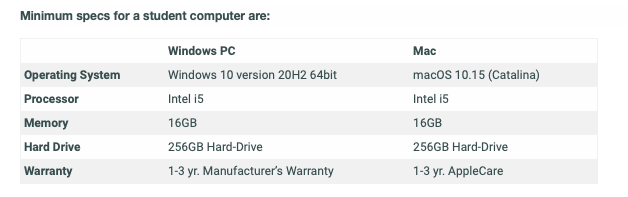Student Technology Help
Binghamton University students have access to technical assistance through the ITS Help Desk by contacting (607) 777-6420 or by visiting the, QUICKLINKS, SELF HELP page, IT Self Service. Check out the helpful links on the Help Desk main page and the TECH CHECKLIST.
ResCons
In addition, resident students have access to technical assistance through ResCons. ResCons are located in the Residence Halls and can help with network connectivity and software issues. Additional information about the ResCons is available at: ResCon Program.
Accounts
Binghamton University Computer Account
Students are assigned a Binghamton University Computer Account automatically when
they apply to Binghamton University. Your BU Computer Account is used to access University
computers and applications.
- PASSWORD HELP:Request assistance, reset help, request compromised or recovery help
- GOOGLE 2-STEP HELP
- GOOGLE 2-STEP Self Service Help
If you still need assistance, contact the Help Desk.
To claim your account, setup 2FA (info) and/or reset your password visit: https://password.binghamton.edu. 2FA/Google 2-Step Assistance/Request Help
Information Technology Services advises people to never send any passwords via an email message for any reason. You should change your passwords often and follow safe computing guidelines when creating new passwords.
Email (Bmail) Account
Each student is issued a binghamton.edu email account, commonly called a Bmail account,
when a student accepts admission and pays their deposit (or the deposit is waived).
The BU Computer Account Username is used as the first part of your email address (ex.
username@binghamton.edu)
ITS has partnered with Google to provide our users with robust email service as well as many collaborative and productivity focused applications known as Google Workspace for Education. Some of these applications include: Google Calendars, Drive, Sites and Groups. Before logging into Google Workspace for the first time, you must create a secure password. To do this, go to https://password.binghamton.edu and follow the instructions. Email and Google Apps Collaboration help.
Student Computer Hardware
First check with your department, as they will have proper recommendations for you (such as Apple/PC, laptop/desktop, etc.), then go from there.
Nursing, Pharmacy, and School of Management students are required to have a laptop. Other programs do not require a computer, but we recommend that students have a computer for their convenience.
NOTE: Students tend to prefer laptops since they are mobile and allow the student to work anywhere, as needed.
We recommend checking with the school or program for specific requirements, such as:
Our General Recommended Specs for Student Computers
NOTE: Chromebooks and iPads are not recommended as a primary computer due to limited
software availability.
Apple and Dell both have discounts for students available at:
-
- Apple Store for Education
- Dell University Program
NOTE: Binghamton University does not endorse any of these vendors or their offers other than to provide the options to our students.
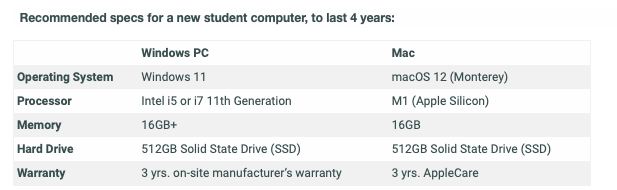
Need to borrow equipment?
The COVID Student Laptop & Hotspot Loaner program has ended and has been replaced with a new program. The new program provides 3 types of laptop loans for students: short-term, long-term (student in need), and device repair. Hotspots are no longer available for loan. MORE INFORMATION...
Student Software Solutions
Binghamton University provides a variety of software for students to use for academic and research purposes. Below are links to software that students can access while a student at Binghamton University:
ITS Computer Labs
All computers in the public Computer Labs require your Binghamton University username and password to log in. Once you've logged in, you will be able to connect to your Bmail, Google Apps, etc.:
- Check the Labs Directory - the list of available ITS Computing Labs; capacity, hardware, equipment, etc.
- Use LiveMaps or check out the LabFind App for available computers.
Check the schedule and see what is available in each lab before visiting a lab to make sure it is open. - And more...
Student Printing
To view quota balance, set up devices to print, printing history, print jobs pending release, or upload files and more, click above link.
Wi-Fi Printer
Looking to buy a wireless printer for your dorm room or campus office? Not all wireless printers are compatible with the university’s secure, enterprise-level Wi-Fi network (eduroam). Before purchasing a Wi-Fi printer, please contact the ITS HelpDesk for a consultation.