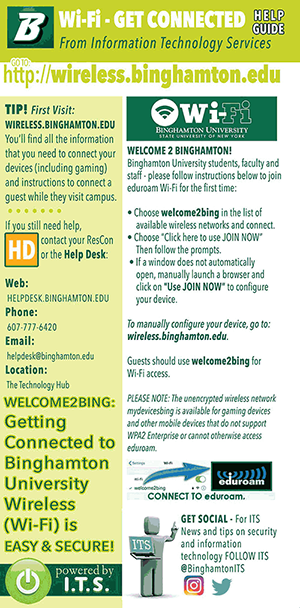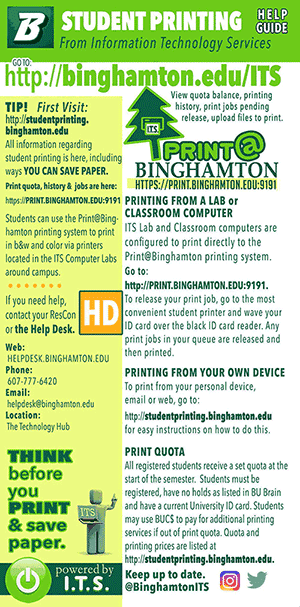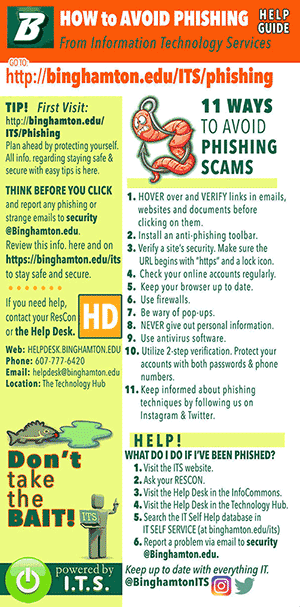STUDENT SELF HELP
It's all here for your convenience...
4 SELF HELP ONLINE GUIDES: 1. Student Checklist | Get Technically Oriented 2. Get Connected - Wi-Fi 3. Student Printing 4. Phishing Avoidance & Security |Four guides below | LARGE VIEWS-All four guides in pdf format
Self Help A-Z Directory | Quicklinks | IT Self Service
WEEKEND TECH WORRIES? A Tech Tragedy?
Don't sweat it.
Rebecca Gorman, ITS Communications intern
It's Saturday night. You're in your apartment downtown, lying on the couch with a fiery 101.7 fever. You open up your laptop and log into Bmail. You see a message from one of your good friends and open it. There's little text, but you see a big green box screaming "Click here!"

You think nothing of it; you've known her since freshman year, so it has to be fine. Plus you can't resist giving in to the message, can you? Whether it's out of feverish delirium or pure unthinking, you click on the green box (I only realized later that it was bait for an evil phishing scam). It leads to a weird CNN article, but you laugh and go about your business. You shut the laptop, grab a couple Tylenol pills and a glass of water, and hunker back down in your cocoon of blankets. You start scrolling through Facebook, liking your friends' silly memes, when you see a pop-up telling you to reconnect to eduroam.
You enter your Binghamton USER login information, but it won't let you connect. Sweating profusely with delirious panic, you try a couple more times to no avail and just use LTE. You try logging into your email afterward and find a "server error." No matter what you do, you can't get in!
Stressed out over two papers due the following week, a test on Monday and a typed response coming up, you're now in freak-out mode. You feverishly (no pun intended) call the Help Desk (which is closed for the weekend), your boyfriend, even your parents who are 150 miles downstate. Big oof. You need help right away, but no one's around. What do you do? Don't panic like I did by clicking everything in sight (including the dreaded green box!).
Here are some ways to get the urgent tech help you might need on the weekends:
ResCons:
ResCons provide tech help right in your dorm buildings. So if you live on campus,
click here to get their contact information.
Library Info Commons:
Help for students BY students. Located in both Bartle and Science Libraries, these
mini help desks can provide quick and easy support. Also, check out our new printed brochures available at the Help Desk, Info Commons,
UDC or Science Lib. for guides on printing, Wi-Fi, phishing & being tech-ready for
classes!
Report a problem and search the Knowledge Base
Search the IT Self Help database to find the answer to your problem or help with the
issue you may be having, and/or submit a Help Desk Request right from the ITS website.
You should also send an email to security@binghamton.edu.
ITS Online:
You can also visit our Phishing page, which provides current examples and tips to get the help you need ASAP. Also check
out the guides below.
PLAN AHEAD so you do not have this happen OR ever happen again...
1. Review the ITS Security pages.
2. BACKUP your work so you don't lose it, or waste your time.
3. Think before you click. Hover over links to make sure they are a legit link.
4. Never give out personal info.
5. Use common sense when using the internet.
SELF HELP GUIDES: Click on banners below for active links to give you more information
on that topic.
WELCOME STUDENTS - Are you Tech Ready? - Orientation Tech Checklist Presentation
PDF of guides - LARGE VIEWS
Click on image to take you to the designated page guides.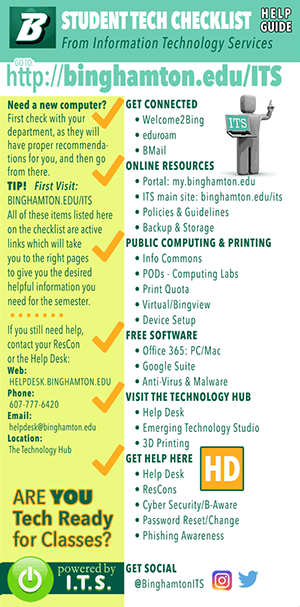
Click on image to take you to the designated page guides. Click on image to take you to the designated page guides. Click on image to take you to the designated page guides.