Before denying an accommodation, please consult with Services for Students with Disabilities. There may be some accommodations which do not apply, or new accommodations due to the online platform. Testing accommodations are required in the online environment and must be provided.
Authorized testing accommodations in an online environment.
- Extended time: Any student with this accommodation is entitled to the extended time in the online environment.
- Breaks during testing. The easiest way to accommodate that is to add the break allotment to the total test time.
We appreciate your cooperation, adaptability and continued adherence to ADA law on behalf of students with disabilities.
Please call or email SSD at (607) 777-2686 or email at ssd@binghamton.edu if you have any questions.
FACULTY: Accommodations applicable to the online environment must be provided. For Faculty using MyCourses instructions for extended time on exams are below.
Please call or email SSD at (607) 777-2686 or email at ssd@binghamton.edu if you have any questions.
Extending Test Time on MyCourses
- Next to the test name, there is a drop-down menu. Left click on the drop-down menu and click "Edit Test Options".
- Under "Test Availability" in the "Set Timer" section, click the box, and set a time for exam for students who do not require extended time (example: 60).
- Under "Test Availability Exceptions", click "Add User or Group". This step will show all students registered in the course. Select the student for which you need to extend the test time. Click "Submit".
- There will be a check-box that shows the test was already set to 60 minutes. Here, you can manually change the time for the selected student (example: 60 to 90 minutes). Click "Submit" at the bottom of the page.
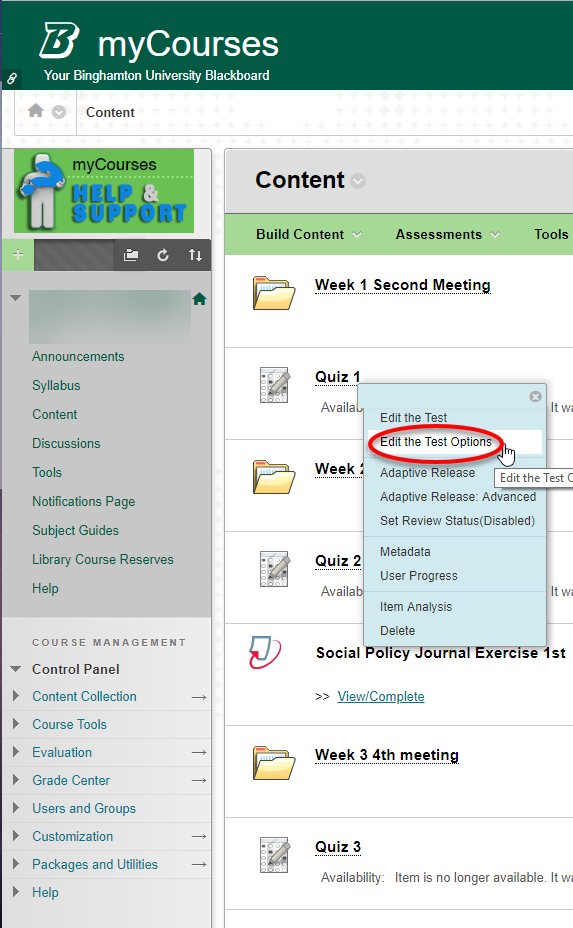
FACULTY: Providing Extended-Time using Top Hat
- For faculty using Top Hat please see the link below to provided extended-time for students registered with Services for Students with Disabilities.
- Top Hat recommends that professors utilize option one.
- Top Hat link to provide students extended time.
The Office for Civil Rights making online course material accessible
The Office for Civil Rights' (OCR's) Center for Outreach, Prevention, Education, and Non-discrimination launched a short webinar on ensuring web accessibility for students with disabilities for schools utilizing online learning during the Coronavirus (COVID-19) outbreak. In addition, OCR published a fact sheet for education leaders on how to protect students’ civil rights as school leaders take steps to keep students safe and secure. These resources will assist education leaders in making distance learning accessible to students with disabilities and in preventing discrimination during the Coronavirus response effort.
OCR Short Webinar on Online Education and Website Accessibility
Fact Sheet on Addressing the Risk of COVID-19 in Schools While Protecting the Civil Rights of Students.
Other resources: