Getting Started with Brightspace
-
What browsers are supported by Brightspace?
Firefox, Chrome, Safari and Edge are supported.
On a PC, Chrome and Edge are most compatible
On a MAC, some functionality works better in Firefox or Chrome. -
How can I access Brightspace?
You must access Brightspace by going to myBinghamton (my.binghamton.edu) and clicking on the Courses icon

You can also go to the BU Brightspace Mainpage (https://brightspace.binghamton.edu) directly.
Do not use a Google search result, but bookmarking the pages in your browser can help.
You can also access Brightspace on your smartphone via its app called Pulse through your app store

-
What if I can't access Brightspace?
If you've never used Brightspace before, make sure that you set up your 2-Factor Authentication (2FA) to access your BMail, Brightspace and BUBrain. It is a way to verify that you really are who you say you are with your username and password.
Do not access Brightspace via a Google search result. Always use BU's links
If you've used it before:
- If it is in a window/tab that has been opened for a while and refresh doesn't work, close the window and open a new one. A tab using 2FA that's been open too long can go "stale" after a while.
- Make sure that you are logged in with your proper credentials in Google, rather than personal ones
- If something within Brightspace isn't working properly, be sure to make sure you are using one of the right browsers and clear your cache (that should be done at least weekly anyway)
If none of these steps helped, stop by the Help Desk in the Tech Hub or submit a detailed message in a ticket. Screenshots help if applicable!
-
How can I get Brightspace Notifications?
After you log into Brightspace, click on the area where your picture is in the top right corner, you will see "notifications."
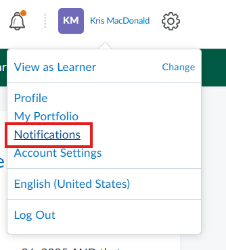
You want to scroll down all of the options and make sure that the notifications you want to receive by email are checked off and you have "how often" set to never, daily or weekly. Text notifications are only available in the Pulse App.
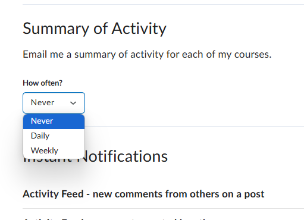
Towards the bottom of the screen, you can also include courses you will enroll in in the future and even exclude notifications from courses.
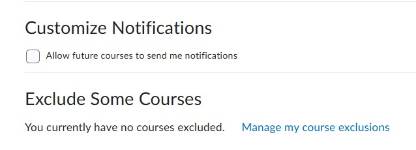
Make sure to Save your changes at the bottom.
Notifications in Pulse
*If you have the Pulse app, you can receive text and email Notifications under your Account Settings in the app.
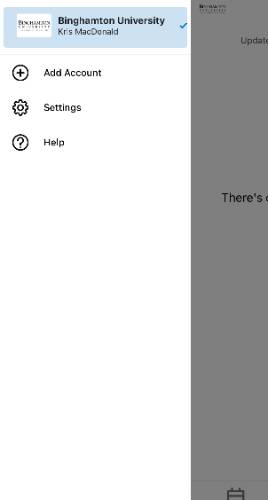
After clicking on "Settings," select the Push Notifications at the top. The email options are the same as the ones you may have already selected on your desktop/laptop.
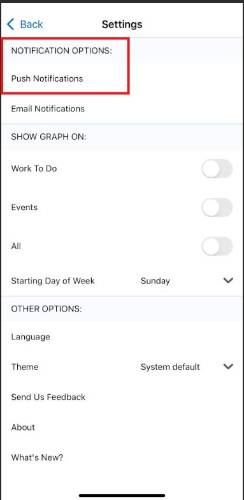
Select what notifications you would like send to you in a text message (standard messaging rates apply).
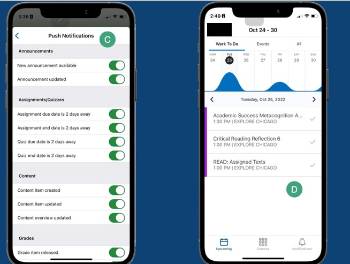
-
How can I connect with other Brightspace users?
Within Brightspace
Anyone within Brightspace can send email or instant messages to other users by clicking on the envelope near their name.

Binghamton University Only Group
Join the Binghamton Brightspace Users Q&A Google group to ask and answer questions about Brightspace with other Binghamton University Brightspace users.
Larger Brightspace Community
Join The Brightspace Community to get support, answers, tips, and proven ideas from thousands of Brightspace users. This community is not affiliated with Binghamton University and requires you create a login separate from your CAS login.
-
What is the difference between D2L and Brightspace?
Desire2Learn (D2L) is the name of the company. Brightspace is the name of the product we use, which is known as a Learning Management System (LMS). Other LMS systems you may have heard of are Canvas, Blackboard, Moodle, or Google Classroom.
-
When do students have access to their courses?
Students get access to a course on the first day of classes unless an instructor has made the course available before then.
-
How can I find My Courses faster? (Pinning courses)
Regardless of your role in Brightspace, you can "pin" your semester courses to find them faster in the Waffle and My Courses on the homepage.
Using the Waffle
In Brightspace terminology, the 9 dots at the top of every Brightspace screen is called The Waffle.

When you click on the Waffle, you will see a list of all of the courses you are or were enrolled in. You cannot delete classes from the list, but you can "pin" the most important or current courses so they will appear at the top of the list all of the time with a light blue color behind them. You can type in the search bar for a course to find it faster.
Below, the red lines indicate the 3 courses that are "pinned" in The Waffle and 3 unpinned courses below them. The pinned course have a light blue shade to them while the unpinned courses don't.
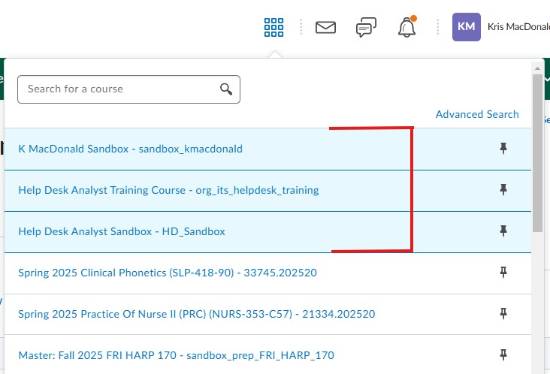
To "pin" a course, just click on the pushpin icon to the right of the course. A pushpin that is totally black like the top one in the image below shows a pinned course. The outline of a pushpin means the course is not pinned.
If you want to "unpin" a course, click on the all-black push pin and it will immediately make the row white and the pin an outline rather than filled.

When you pin a course in The Waffle, it will also pin the course in the My Course section of the Brightspace landing page under the Pinned tab as shown below in the red square.

Using My Courses
To pin or unpin courses through the My Courses area on the main Brightspace landing page, find the courses by semester or by the All tab. When you roll your mouse over a course tile, a blue box with 3 dots will appear as indicated by the yellow square below.
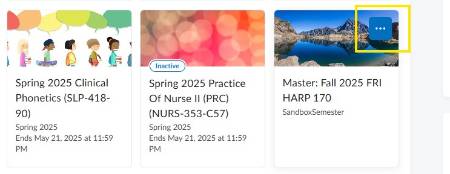
Click on the 3 dots and hit Pin.
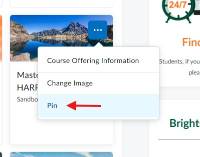
When you click on the word "Pin," the course will seem to disappear, but it has been sorted to the beginning of your course tiles. It will now appear in the Pinned tab of the widget and in The Waffle. You can unpin the course in the widget by clicking on the pushpin that appears in the top right corner of the course tile.
Pulse App
-
What is the Pulse App? How much is it?
Pulse is the App version of Brightspace available on all devices. it may work better in some aspects than trying to access Brightspace via a web browser. It is free on all Google Play and Apple stores to download and use.

-
How do I register?
- When you first open the app, select "Get Started"
- In the search bar, type in "Binghamton University"
- When you select Binghamton, the normal CAS sign-on window will pop up as if you were on a laptop
- You will also then be prompted for the one-time password (OTP)
Once you've signed in, you will remain signed in.
-
How do I navigate Pulse?
On the main screen, you will see your pinned courses first, if any, followed by the rest of the courses you are/have been registered in
Along the bottom, "Upcoming" is your calendar of work to do and events. Notifications will link you to new and old Notifications as well as any subscriptions you've set up.
Once inside a course, all of the content folders will display.
-
Can I get text Notifications?
*If you have the Pulse app, you can receive text and email Notifications under your Account Settings in the app.
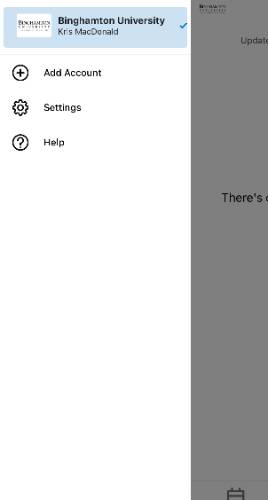
After clicking on "Settings," select the Push Notifications at the top. The email options are the same as the ones you may have already selected on your desktop/laptop.
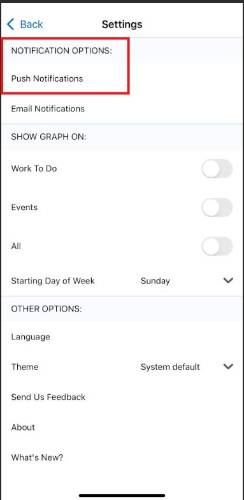
Select what notifications you would like send to you in a text message (standard messaging rates apply).
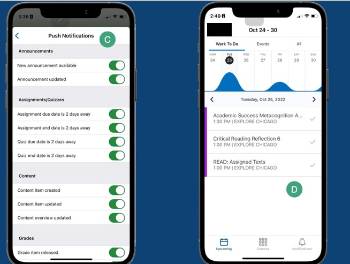
-
What can I do within Pulse?
Learners can use Brightspace Pulse to:
- Real-time alerts notify learners when classes are canceled, rooms are moved, or when course content and grades are available
- See all the important dates and deadlines for each course
- Anticipate busiest times with a quick glance
- Receive the latest grades, course content, and announcements
- Enter events and deadlines
- View courses and course content
- Click on assignments to automatically open a browser to complete tasks
Instructors
-
I am an instructor and a former or current student. Why is my student email address
associated with Brightspace?
ITS is aware that some instructors who were/are also students have their student email address associated with Brightspace. Our student information system (Banner/BU Brain) sets the student email as the "preferred" email, and this “preferred” email is what gets sent to Brightspace. ITS is working on changing this to be set to the instructor email for Brightspace without it reverting back to the student email.
Please fill out this form to have your email corrected to have your email corrected or email helpdesk@binghamton.edu
-
Can I request a sandbox course to play in?
Complete the Brightspace Organization and Sandbox request form to have a sandbox course created.
-
Will SOOTs be available in Brightspace?
Student Opinion of Teaching (SOOT)s Forms are available in the Academic Services tab within the my.binghamton.edu portal, not inside Brightspace. These instructions can help you request your SOOTs.
-
How can I make my course available to students before the first day of classes?
You make your course available to students before the official start date by:
- Logging in to Brightspace and navigating to the course.
- On the green Navbar, click Course Tools > Course Admin > Course Offering Information.
- Scroll down to the Start Date area and enter the desired start date.
- Click Save.
-
Can I use Brightspace to contact my whole class?
Yes, there is email functionality in the Grades tool, in the Classlist tool and also at the very top of the screen to the left of your name.
Announcement notifications are not sent to students if the start date of the course has not passed. Instructors, do not use this method to communicate with your students before the first day of classes unless you change your course's start date.
-
How do I request a course merge and what are the course merge policies?
NOTE: Courses that are cross-listed in Banner will come into Brightspace already merged. For courses that are not cross-listed in Banner that you would like manually merged, provide the course IDs (e.g., ACC-101-23345.202120) of the courses you want combined and submit a Help Desk ticket at least two weeks before the start of the semester. Note in the email that you acknowledge the below points:
- If content was added to a "child" course before a merge then a course copy can be completed to move that content.
- You will still enter separate final grades via Banner for the original child courses.
- If you desire a specific course name, provide it in the help ticket. Otherwise, the name will be the same as the course ID.
-
How do I email my students before the class starts?
You can email your students by going to the course Classlist tool and selecting the email button.
To protect student privacy, when emailing more than 1 student, their email addresses will appear in the Bcc line of the email. If you email just 1 student, then the email address appears in the To area.
-
How do I enroll a TA to my course?
- Click on Classlist in the navigation bar.
- Click Add Participants and then Add Existing User.
- Enter the BNumber or name of the individual and click the magnifying glass.
- Scroll down to select the checkbox next to the user.
- Scroll to the right to change the role to TA and choose the course name from the dropdown list.
- Click Enroll Selected Users.
-
Will I have access to third-party tools?
Yes. We have compiled a list of third-party external learning tools and their contact information for you. These tools currently exist in the Course Tools and/or External Learning Tools areas of your courses.
-
Do grades in Brightspace get automatically transferred to Banner?
Not currently. Final grades must be entered into Banner manually.
-
What training is available to instructors?
On your own:
Use the Brightspace Community site for guides, instructions, troubleshooting and videos among other things! You do need to create a free account but the How to Register for Subscription Training videocan help you get started. Additionally, there are two video series on YouTube instructors may want to view: Getting Started for Instructors and Semester Start for Instructors.
Live Training:
Visit the University Center for Training and Development and view the upcoming online Brightspace training sessions. You can also schedule appointments with BU's two Brightspace administrators, Tamara Regulski or Dr. Kris MacDonald. Appointments are available in person or via Zoom.
Resources:
- ITS has compiled a large Knowledge Base of articles to assist you.
- On the NavBar on Brightspace's main landing page is "Getting Started for Instructors"
- BU's Brightspace website
- Brightspace Tutorials YouTube Channel,
- Vanderbuilt University's Brightspace pagehas an amazing amount of useful information on it
- Main Training page within the Brightspace Community
*While SUNY does have a lot of helpful trainings, those apply to the multi-tenant verson where many SUNY schools are connected. We do not use that version, so that information may not be as helpful or accurate for you.
Students
-
How do I navigate Brightspace? Is there a student overview of the most common tasks?
Review the Navigate the Brightspace Learning Environment for Learners video playlistthat you can also access through the "Getting Started for Learners" tab on the main NavBar
You can also visit the student help page within Brightspace Community
ITS has compiled a large Knowledge Base of articles to assist you
The BU Student Transition and Success website and office in Appalachian Collegiate Center AP-G17 have a variety of services for Success Coaching, First-Year
-
I’m logged into Brightspace and don’t see my current courses (after the start date
of the course).
- Scroll down to the My Courses widget.
- Use the left and right arrows in the widget to scroll to the desired term.
- If you still do not see your course, go to the myBinghamton Portal to ensure you are enrolled.
-
My Brightspace course is empty
Not every instructor has to use Brightspace unless it is a fully-online course. If a course you are taking doesn't have anything in Brightspace, you can double check with your instructor. -
Why was my final grade different from what was in Brightspace?
The grades listed in Brightspace may not be the exact final grade you receive. Instructors put final grades into BUBrain directly and may adjust for attendance, participation, etc. Be sure to check your syllabus or with your instructor for their grading policy.
The first place to start if you need help with Brightspace is D2L's 24/7 Technical Support via phone, chat, or email. 24/7 Support is available to all faculty, staff, and students.