Page Setup
There is only one template to choose from called "Basic Page." When setting up the page you can alter the template by changing the Page Type and the Layout.
99% of the pages you set up will use the General Info, 2-Column layout.
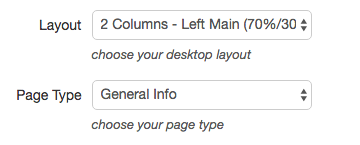
Page Types
- Landing pages
Landing pages are meant to be marketing pages that guide the user to the appropriate content. They don't themselves contain much informational content. - Informational pages
Most of the pages on binghamton.edu are informational pages that provide useful information for the user.
Layouts
Layouts are only applicable to the desktop view. On mobile devices, all pages linearize.
- 1 column
- 2 columns
Content Sections
There is one main content area per page, along with an aside. The content area should be where almost all of your content goes. The aside area is where you can put any additional, related information.