Effective Tuesday, June 20, 2023 access to the Hirezon Interview Exchange Applicant Tracking / Recruiting System will change for the better.
Thanks to the efforts of Hirezon’s IT team and the University ITS team, users will have easier access to Hirezon Interview Exchange (IE). You can now log in to your IE account through Single Sign On (SSO) without having to remember a separate username and password. In short, you will access IE by using the same password you use when logging into the Binghamton portal.
Simply bookmark the following link: SSO.INTERVIEWEXCHANGE.COM/BINGHAMTON/SSO.JSP
Here are the two (2) login options:
Option 1:
If you are already logged into the Binghamton portal or your Binghamton email.
- Go to your bookmarks and click on sso.interviewexchange.com/binghamton/sso.jsp
- You will automatically be logged in and taken to the main screen of your Interview Exchange account, similar to the screenshot below.
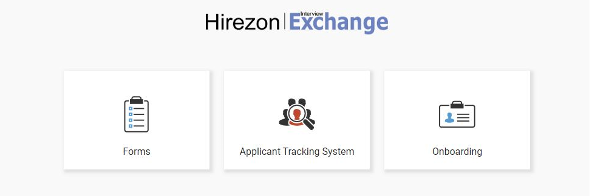
You are now in your Interview Exchange account, no need to remember or enter another password.
Option 2:
If you are not logged into the Binghamton portal or your University email and go to the Hirezon Interview Exchange website instead, you will be directed to the IE login screen (see screenshot below).
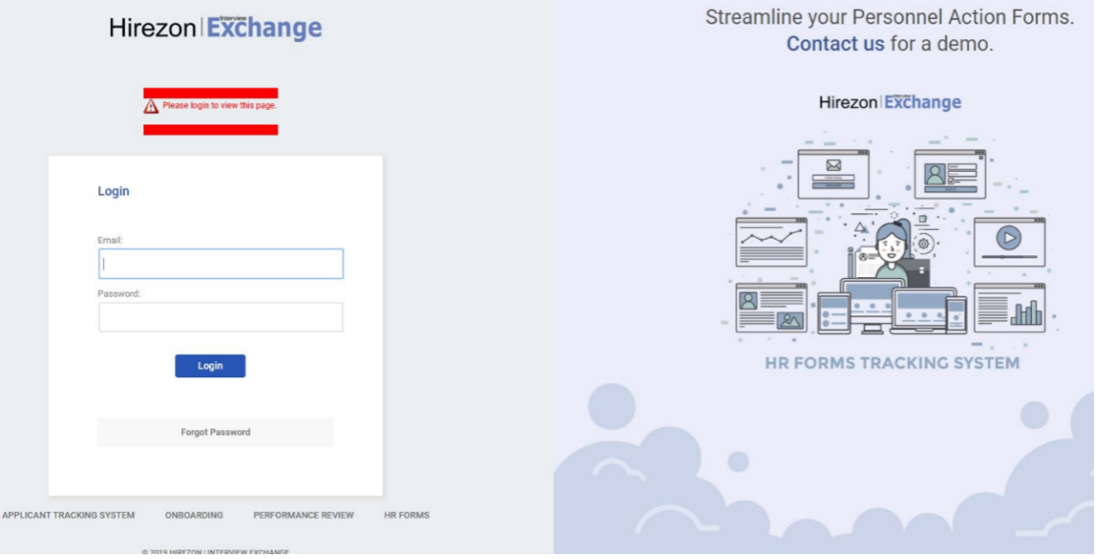
Simply:
- Enter your Binghamton email address
- Click in the Password box (no need to enter your password)
- You will be directed to the Binghamton portal login page. This is the same page you would log in to access your Binghamton email. (see screenshot below)
- Enter your Binghamton email address and password
- Click “LOGIN”
- Enter your one-time-password (two-factor authorization code/2FA) and click “LOGIN”
- If you have not set up two-factor authorization, visit www.binghamton.edu/its/two-fa/index.html and follow the steps.
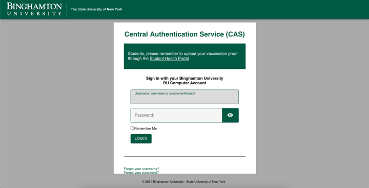
- If you have not set up two-factor authorization, visit www.binghamton.edu/its/two-fa/index.html and follow the steps.
You now are in your Interview Exchange account, no need to remember or enter another password.
The new SSO will be effective as of 8 a.m. Tuesday, June 20, 2023.