
Website:
https://www.registerblast.com/binghamton-tutoring/Resource/List
Video:
Step-by-Step Directions:
-
Step 1 - Log on to RegisterBlast
Log on to your RegisterBlast account with your PODS username and password.
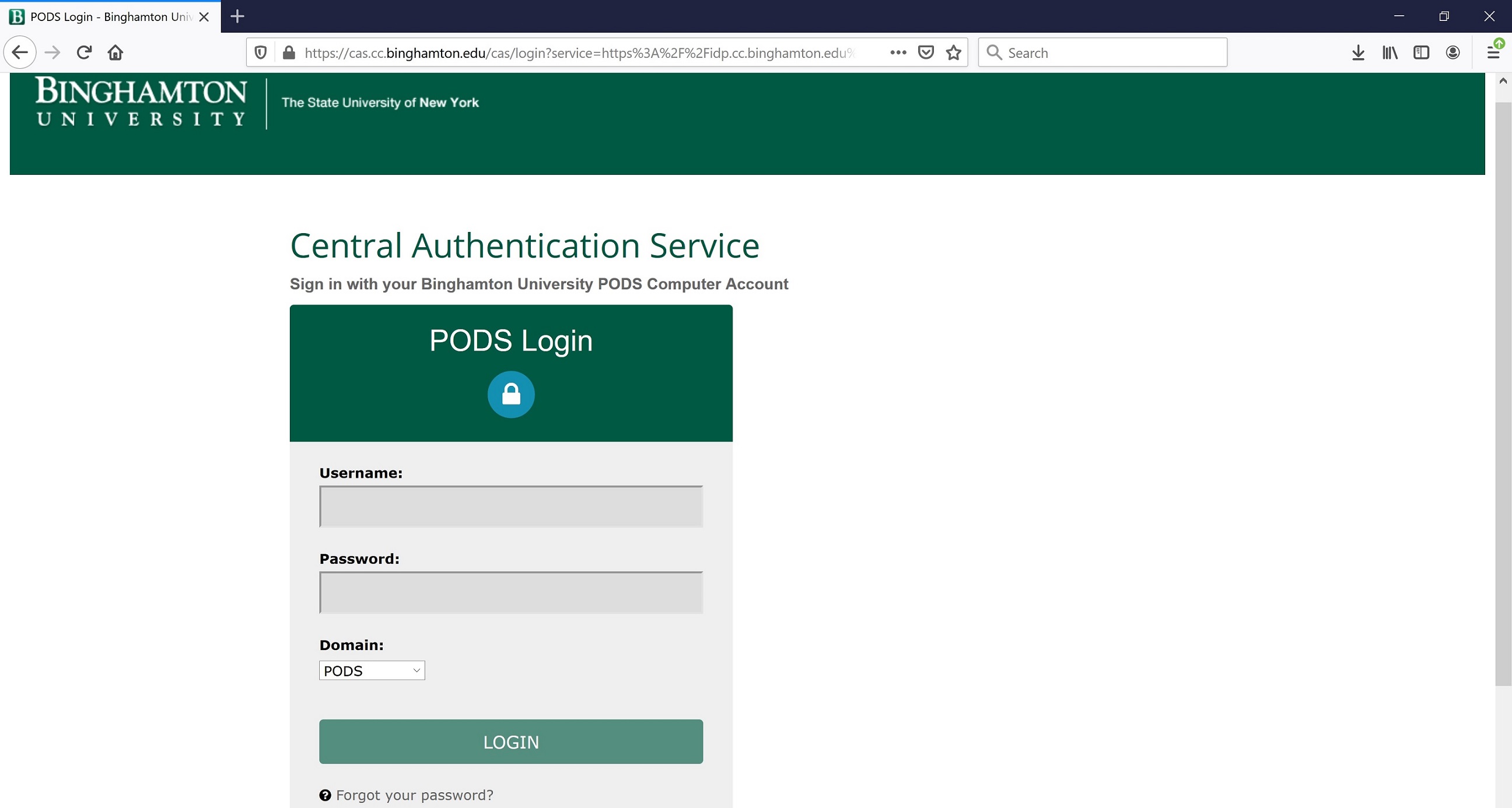
-
Step 2 - Select UTS
Select "University Tutorial Services (UTS)" from the dropdown menu:

-
Step 3 - Select Course Group and specific course
Select the “Course Group” that the course that you are looking for assistance falls under and then select the course you want tutoring in:
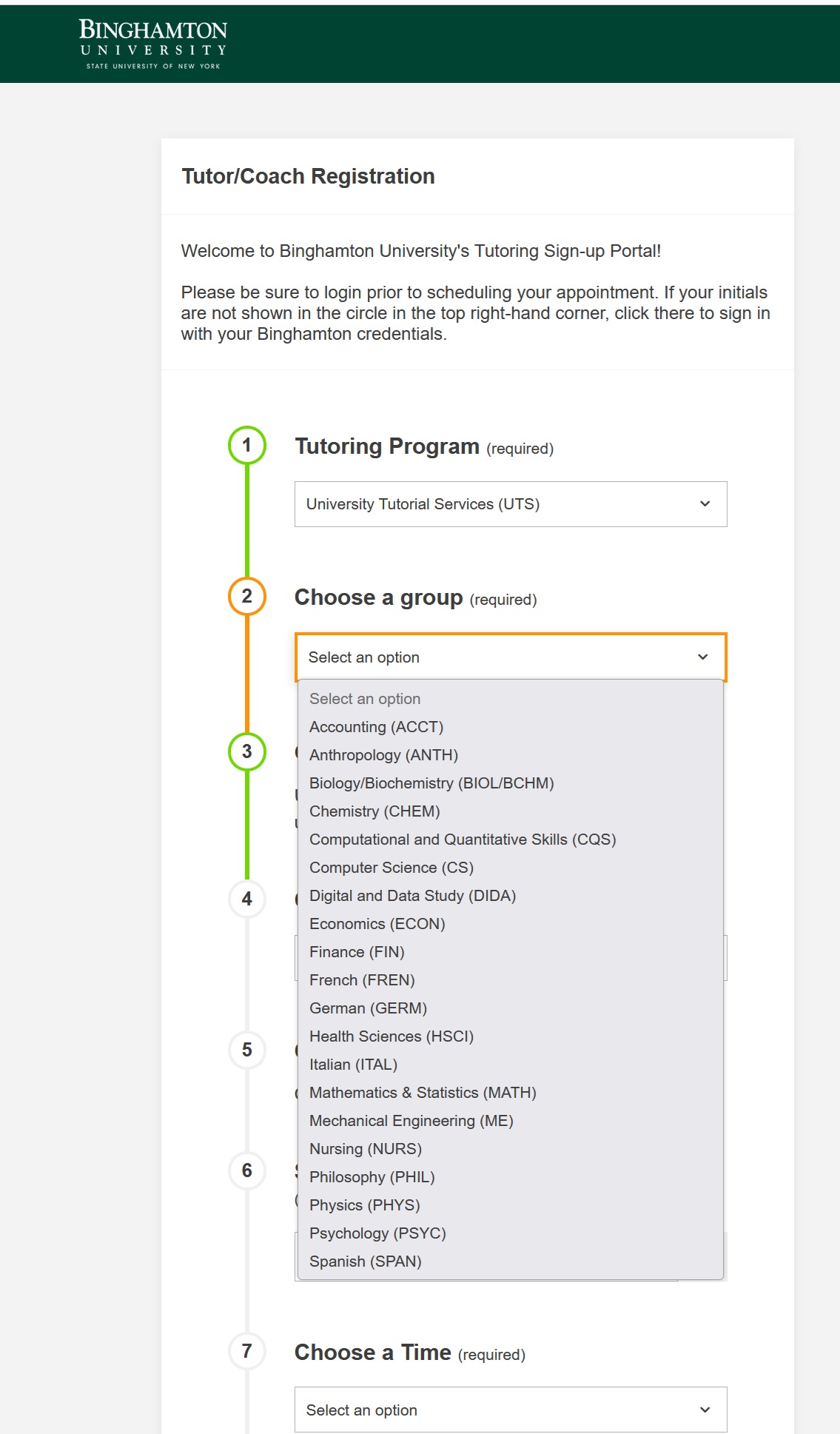
-
Step 4 - Select your tutor
You can choose a specific tutor or select "Any Available" to see the full list of availability:
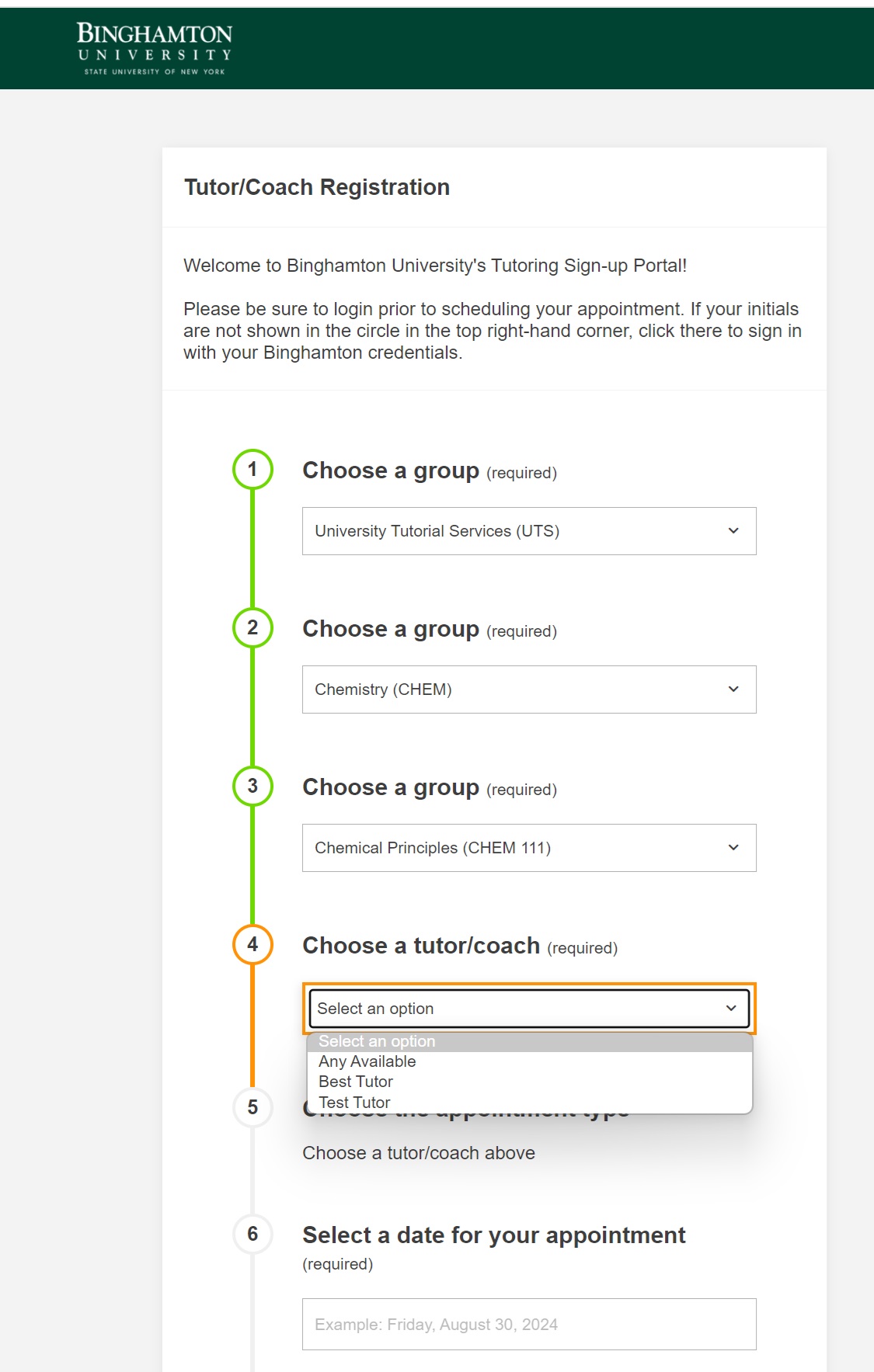
-
Step 5 - Schedule Now
Make sure that your name and Binghamton email address appear in the corresponding boxes and then click the "Schedule Now" button:
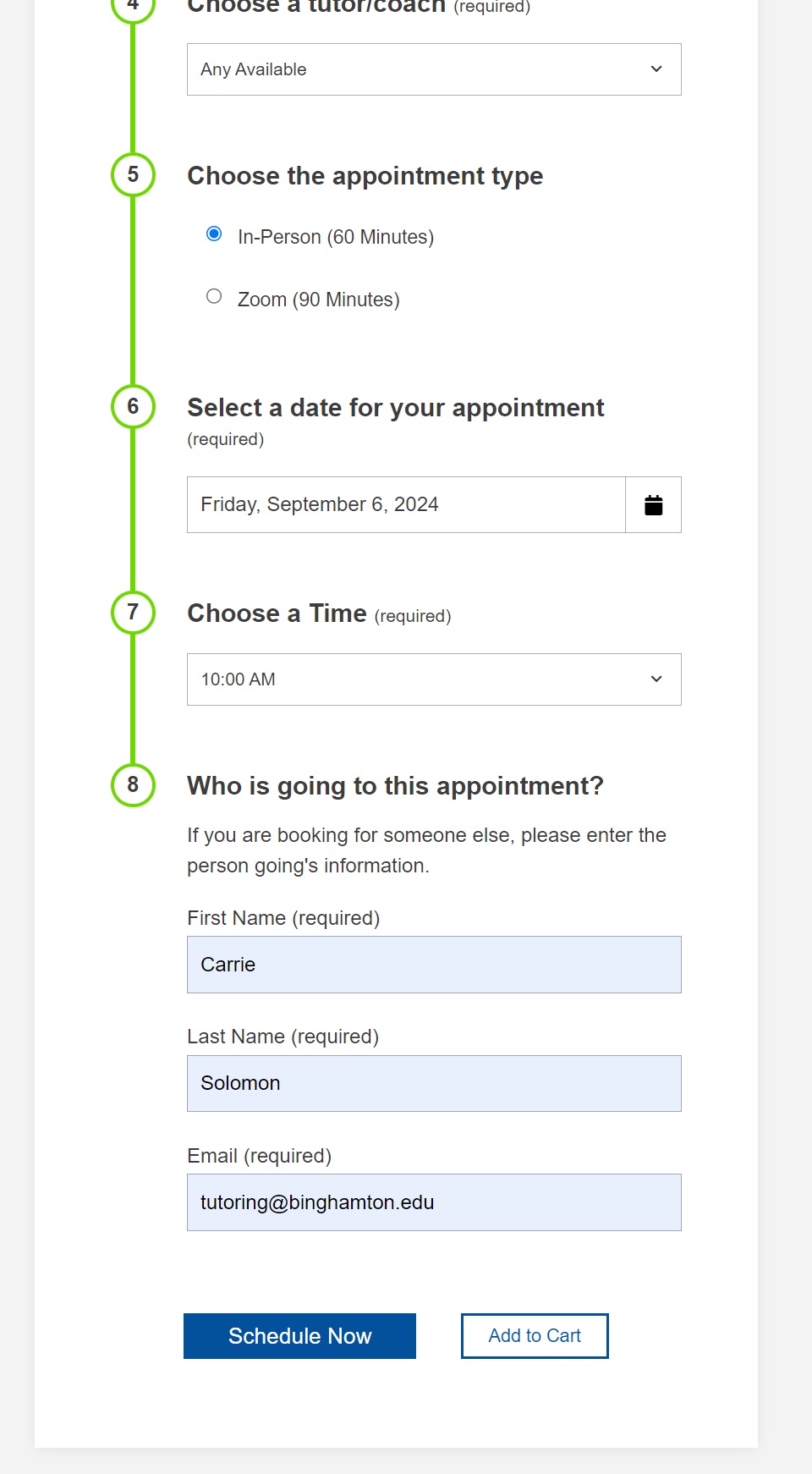
Congratulations! You have successfully made a tutoring appointment!