Permanent address
- This is the default address to which most University mailings are sent. Often this is your parent's address.
- This is NOT your local apartment address unless your local and permanent addresses are the same.
- International students should provide their home country’s address unless maintaining a permanent residence in the U.S.
- To make changes:
- Log into BU Brain
- Click on the 'Student Name, Addresses, & Pronouns' link on the 'Registrar Services' Card.
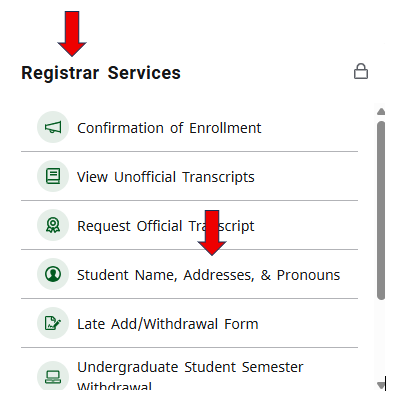
-
-
- Click Personal Information.
- The select Type of Address you are updating and enter the requested information.
-
Local address
- This is your Binghamton-area address that is OFF campus, not your on-campus PO Box.
- To make changes
- Log into BU Brain
- Click on the 'Student Name, Addresses, & Pronouns' link on the 'Registrar Services' Card.
- Click Personal Information.
- Select Type of Address you are updating and enter the requested information.
- If there is a problem with your on-campus PO Box address, please contact Residential Life at 607-777-2321.
Emergency contacts
- You may have multiple emergency contacts
- Emergency contact information should be confirmed and/or updated at the beginning of each semester via BU BRAIN.
Emergency Alert: RAVE mobile safety
Rave Mobile Safety provides Binghamton University emergency alerts via text message to those registered with the service.
- To sign up go to the Rave website
- Important note: Emergency alert information is separate from a student's contact/account information maintained by the University Registrar and as displayed in BU BRAIN.
- Faculty and staff are also encouraged to register for the service.
Diploma address
- This is the address where we will send your diploma 6-8 weeks following the end of your graduation term.
- This does not have to be a U.S. address; international addresses are accepted.
- This is the address you provide on the Application for Undergraduate Degree (AFD).
- To update or change your diploma address, please contact the Degree Coordinator.