GET CONNECTED
Network Administration
The Network Administration Group at Information Technology Services is responsible
for maintaining the high-speed data network that spans the Binghamton University campuses.
Access to Binghamton University resources and the internet are provided, and all interior
building spaces are covered with a secure wireless (Wi-Fi) signal that can be utilized
by any faculty, staff or student with a valid account.
For more information on getting connected to the Binghamton University data network,
follow the links below.
Getting Connected:
- Wireless (Wi-Fi) connections - connect your devices
- General information about eduroam
- Wired (Ethernet) connections
- Gaming: MyDevices
- Connecting from off campus - Accessing your network file space using SSL - Install Ivanti Secure Access Client (formerly Pulse Secure) and connect to the VPN
- Ivanti Secure Access Client (formerly Pulse Secure VPN client) - Overview
- VPN - Install/Upgrade Ivanti Secure Access (Formerly Pulse Secure) and Connect to the VPN
- Cable and telephone connections
- Wi-Fi printers - Looking to buy a wireless printer for your dorm room or campus office? Not all wireless printers are compatible with the university’s secure, enterprise-level Wi-Fi network (eduroam). Before purchasing a Wi-Fi printer, please contact the ITS HelpDesk for a consultation.
- Outdoor Wi-Fi coverage map
Additional Services
For the following requests, contact the ITS Help Desk at 607-777-6420 or helpdesk@binghamton.edu:
- Request a static or reserved IP
- Request a guest account for wireless access
- Request a firewall rule addition or change
Wireless classrooms and lecture halls - All classrooms and lecture halls across the campus have had additional wireless capacity installed to facilitate services such as online testing and the usage of online tools during classes. For more information, contact the ITS Help Desk.
Users of the Binghamton University data network are required to abide by the Binghamton University Computer and Network Acceptable Use Policy.
About the Binghamton University Data Network
Who is currently using the Binghamton University Wi-Fi network?
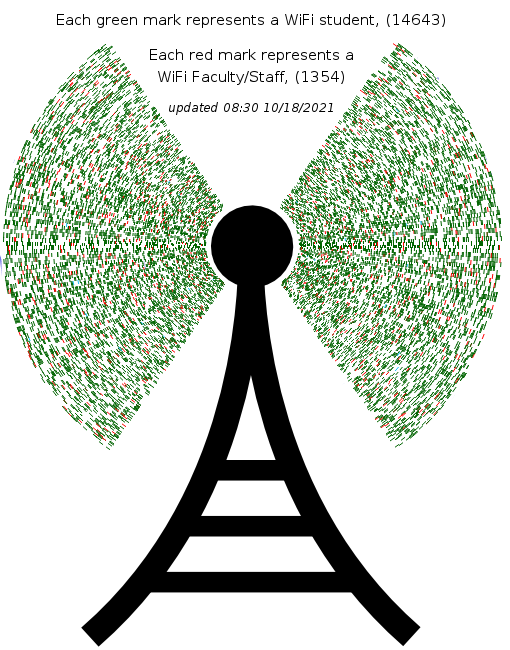
Wi-Fi Outdoor Coverage Map
In response to a request from the student body, over the last several years Binghamton
University Information Technology Services has endeavored to expand the purposeful
coverage of outdoor areas with Wi-Fi. Areas have been pursued in a meaningful way,
so as to maximize the benefits of the outdoor Wi-Fi technology. This means that locations
that are frequented by students and have features that would encourage usage have
been the primary recipients. The initial phases included some of the most popular locations with outdoor seating,
such as "the spine," the Harpur Quad, the UU MarketPlace, the John Arthur Café, the
patio at the Nelson A Rockefeller Center, the UU Bus Stop and the Hinman Quad (which
is currently offline due to construction).
In Fall 2020, the implementation of outdoor Wi-Fi took on a new meaning at Binghamton
University as students, faculty and staff are now encouraged to socially distance
as much as possible. The availability of outdoor Wi-Fi increases the ability of the
Binghamton University community to follow this guidance during favorable weather.
In addition, during the summer of 2020, additional outdoor Wi-Fi was installed at
parking lots G-1 and M-2, M-3, M-4 and M-5 in order to give commuter students who
would like to maximize social distance an additional option to do so while in their
vehicles.
Signage has been installed in outdoor spaces that have been purposefully covered by
ITS with Wi-Fi signal. These areas are also depicted on the included map below. Keep
in mind, Wi-Fi technology uses radio waves as its transmission medium, so even though an area is not marked with a sign or on our map, it may still have incidental
signal available from a nearby building, and you can feel free to make use of it!
