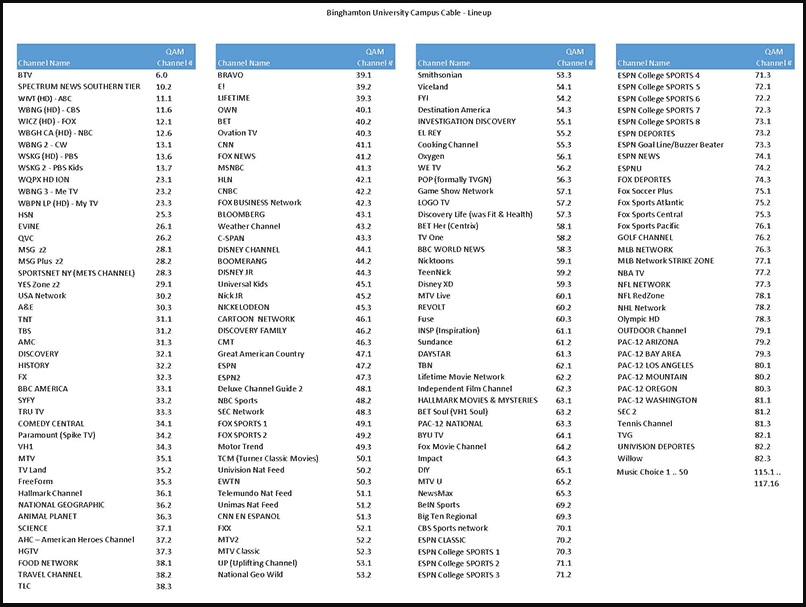Campus SpectrumU Streaming and Cable:
Things you should know . . .
SPECTRUM UNIVERSITY STREAMING NOW AVAILABLE TO RESIDENTS
Binghamton University Information Technology Services (ITS) and Residential Life are excited to announce that Spectrum University Live TV Streaming (SpectrumU) is now available to all students living in residence halls on campus. 200+ channels can be streamed wirelessly on devices such as laptops, smartphones, Rokus, tablets... or on wired devices in your campus dorm room.
SpectrumU is supported on the following devices (as of March 2018):
- iPhone, iPad or iPod touch running iOS 8 or above
- All major Android smartphones and tablets running Android 4.2 or above
- Kindle Fire Phone, all Kindle Fire models except for the 1st generation model
- Roku via the Spectrum TV app
- Chromecast and Android casting abilities
- Web browser (for desktops, laptops and smart TVs with browsers) https://watch.spectrum.net
- PC: IE 11, Chrome 43 or newer, Firefox 45 or newer, MS Edge 12 or newer
- Mac: Safari 7 or newer, Firefox 45 or newer, Chrome 43 or newer.
The channel lineup includes 200+ channels. For more information and to see guide (also see below), go to: https://watch.spectrum.net/guide. To watch, just go to: https://watch.spectrum.net.
TROUBLESHOOTING
Any issues, please contact your ResCon or the Help Desk 607-777-6420.
A trouble ticket can be submit via the following form. Cable TV Service Request
SORTING CHANNELS/GUIDE
Currently, the channel lineup for the SpectrumU App will have two view options:
- Sort the programs alphabetically by Network
- Sort the programs alphabetically by Title of Program.
SpectrumU Streaming CHANNEL GUIDE - for CABLE lineup, see below.
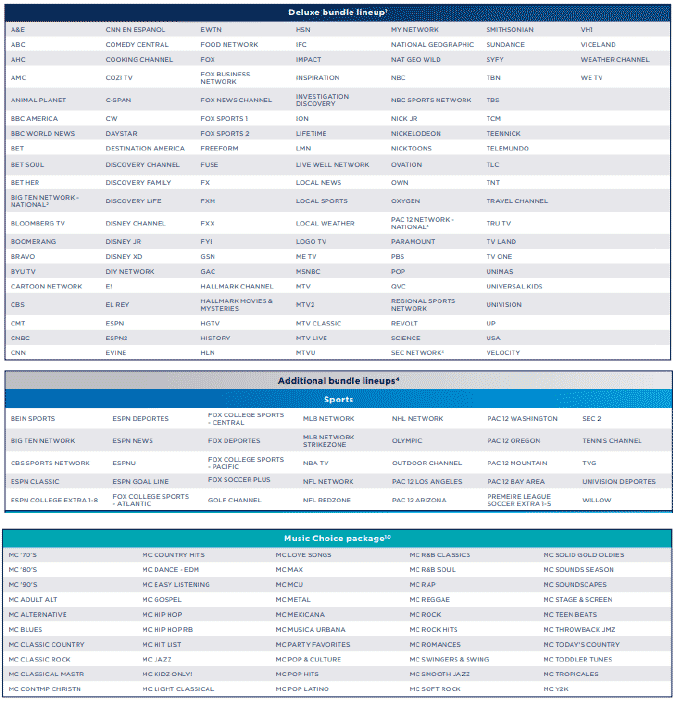
CABLE
Important information for utilizing your cable connection:
- A 10 ft. coax cable will be provided for you to connect your TV to the wall jack.
If a coax cable is not available in your room, you may pick one up at the ITS Help
Desk located in the Technology Hub Room 115.
- You must auto tune your TV to enable it to recognize the BU campus cable programming
channels. Refer to your TV's instruction manual or the TV manufacturers website.
- You will not need an HDMI cable unless you are providing your own set top box (STB)
converter. Spectrum has suggested the the IView-3500STB if your TV does not have a
QAM tuner. This converter is available from various on line retailers.
- Each bedroom is equipped with one campus cable-TV jack. If your suite has a common
room, there will be one campus cable-TV jack there as well.
- If you need assistance, please contact your Res Con by calling the BU Help Desk at
777-6420 or refer to the ResCon page.
- For a cable-TV programming guide refer to the guide below, or go to http://tvschedule.zap2it.com/tvlistings, then go to change my location, enter zip code 13902, and select Binghamton University.